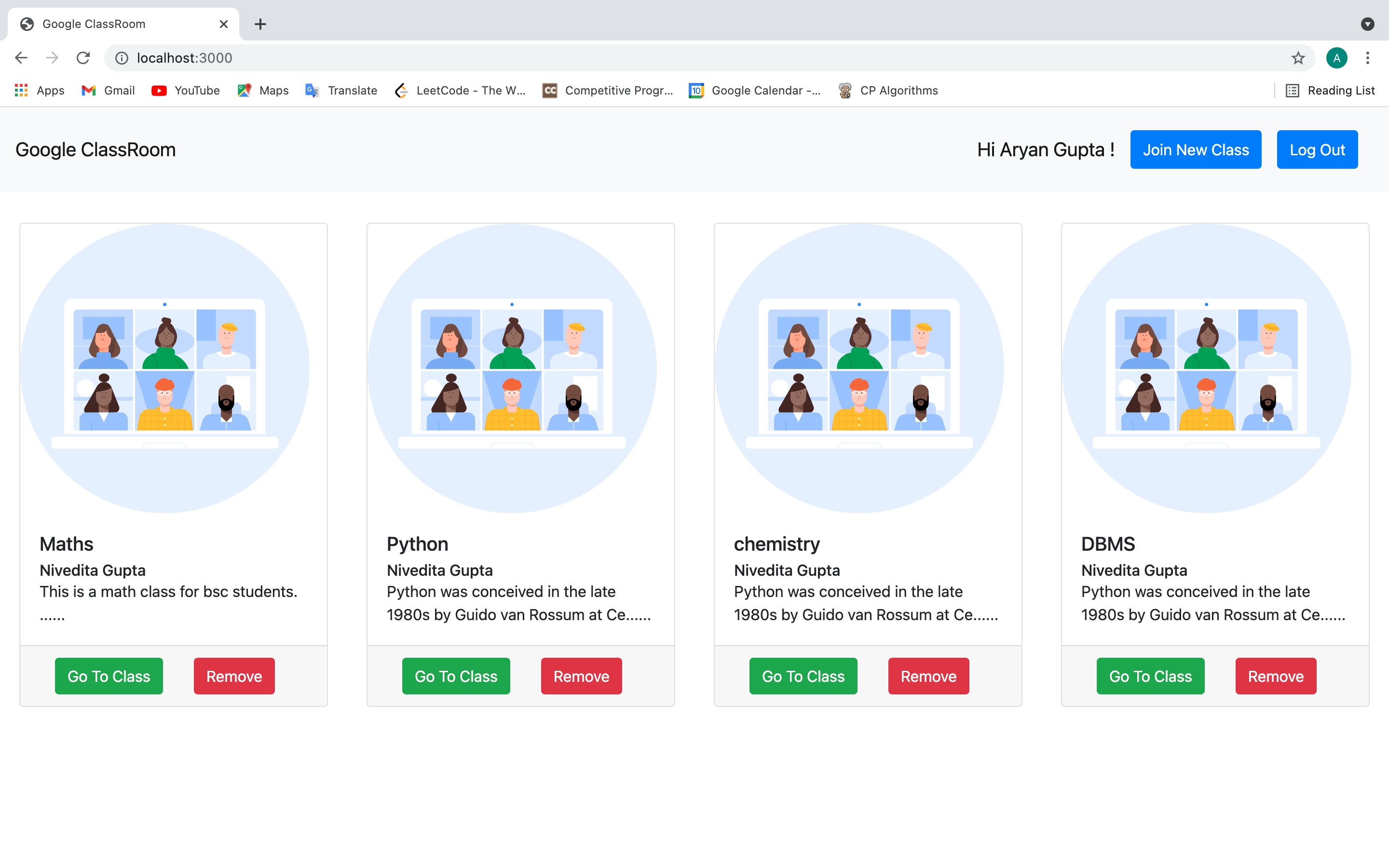The Aryan Gupta - Blog is a full-stack blogging website built with Next.js for both the frontend and backend.
Features
- User-friendly and responsive design.
- View all blog posts or filter by tags.
- Pagination for blog posts..
- Deployment on Vercel for easy access.
Technologies Used
- Next.js - Full-stack framework for building React applications.
- MongoDB - NoSQL database for storing blog data.
- Vercel - Hosting platform for deploying web applications.
Getting Started
Prerequisites
Before running the project, make sure you have the following software installed on your machine:
Installation
-
Clone the repository:
git clone https://github.com/yourusername/aryan-gupta-blog.git -
Change to the project directory:
cd aryan-gupta-blog -
Install the project dependencies:
npm install -
Create a .env file in the root directory and configure the following environment variables:
MONGO_URI= https://dummyurl.com TOKEN_SECRET=dummytoken DOMAIN=http://localhost:3000
- PORT: The port on which the application will run.
- MONGODB_URI: Your MongoDB connection string.
- SECRET_KEY: A secret key for JWT token generation.
Usage
Running Locally
To run the application locally, follow these steps:
npm run dev
License
This project is licensed under the MIT License - see the LICENSE file for details.
Happy Blogging! 📝🚀